We started using Time4Learning about a month ago, and I really had no concrete expectations on how it would turn out to be or what it would offer. As it is, we are still in the process of evaluating homeschooling resources and curriculum, so Time4Learning was one of the lesson tools we used during the past month. We used it as a primary guideline for our curriculum.
Time4Learning is an online educational curriculum that uses a US-based curriculum, and it was perfect for us at this point in time, as my kids were used to the US school curriculum, having just returned from Stateside. The core subjects that were made available (at least up to 2nd and 3rd Grade level which we signed up for) were Language Arts, Language Arts Extensions (which included some stories, with reading and comprehension), Math, Social Studies and Science.
I set up an account for both my kids, and I thought it was pretty awesome that each kid had their own individual login and password, which gave me the opportunity to teach them a little about logging in to their account and also how important having and keeping a password was. My kids found it cool to log into their own accounts on their own.
I also liked that they had a separate parent login section where as a parent/mentor, there was an Activity Scheduler where we could plan the lesson schedule for a particular duration. This would serve as a guideline for the child if you wanted to. Initially I wanted to use this, but my kid eventually chose to learn whatever interested him more, so we hardly used the Activity Scheduler.
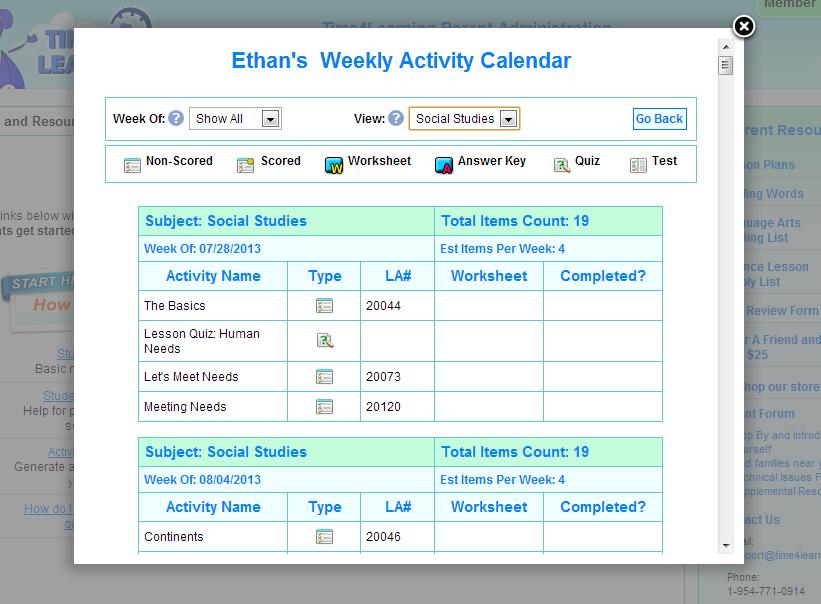
Using Time4Learning came naturally to my kids and they were really fascinated with the graphics and interesting lessons that were assigned to them. It was very interactive, and that I suppose, is a plus point when it comes to learning on the computer. Almost 90% of the lessons are computer-based though, with some additional activity worksheets requiring printing out and working on. There were also several games/activities that we enjoyed doing too.
I also appreciated the fact that when a child is signed up for a particular grade level, he/she also has access to one grade level above and below the one currently signed up for. This allows concurrent transition to another grade if necessary. In the case of my son who completed the Social Studies and Science curriculum for 2nd Grade, but he was still doing the Language Arts and Math in 2nd Grade, he could also proceed with 3rd Grade Social Studies and Science.
While animated graphics were used primarily in lessons from Pre-K through 2nd Grade, I noticed that 3rd Grade lessons are transitioned into more individual verbose reading and learning, without so much animation. However, lessons were still kept straightforward and clean to get the point across and not bore the student. As a parent/mentor, I have also enjoyed the time spent with my kids teaching and learning at the same time. Although my son was able to independently navigate through the lesson sequences by himself, I sometimes prefer to walk it through with him and reinforce the lessons learnt at the same time. If we’d wanted to learn more about a particular topic, we would then look it up further on our own.
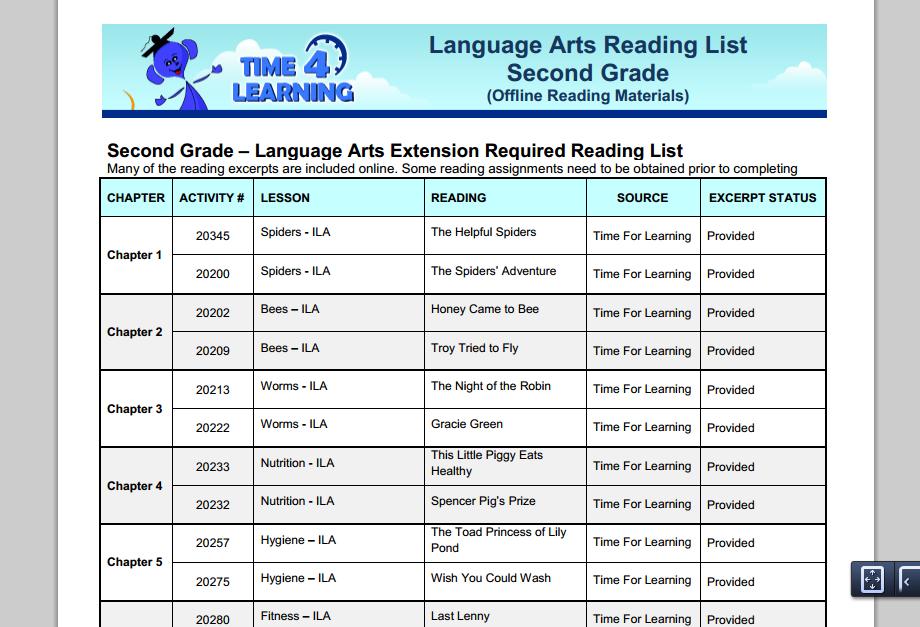
Well, we did run into several problems throughout the month though. There were some links that did not work properly, but thankfully the support team at Time4Learning was awesome, and the problem was fixed in a jiffy.
As for record-keeping, the parent portal on Time4Learning allows reports to be printed detailing the child’s progress and performance. Parents can customize the reports to be printed by subject, by activity, or by timeframe. I would have loved it if the creative writing assignments could be recorded in the reports too, but unfortunately that feature is not available at the moment.
On the whole, it was a brand new and exciting learning experience for my kids, using Time4Learning. I would recommend supplementing with additional resources for topics that a child is interested in. Time4Learning can be used solely as a homeschooling curriculum, and it’s flexible in that anyone can start using it at any point in the year, and also at a relatively reasonable monthly fee, you can set up your account almost instantly. What’s great is that there are no contracts with Time4Learning, which means you can stop using it at anytime you want. At the point of writing, the monthly fee per child is $19.95 and $14.95 for each additional child.
Time4Learning is perfect for children who love to use the computer. They would treat the sessions as entertainment, but in reality they are really learning something. The lessons are taught in an engaging manner and there are tests and assessments to ensure the students are on the right track. Another cool feature is the Playground feature, where the student can “take a break” or “have recess” by visiting the Playground area to access educational activities like puzzles and games. As a parent, we can set the allowable Playground time, and also the minimum time spent on lessons before the child can access the Playground area. For instance, we can set it such that the child has to spend a minimum of 30 minutes on lessons before the Playground area is activated.
At the end of the day, I asked my son if he was happy with learning using Time4Learning. He gave an affirmative answer, and that’s all that matters, no?
[stextbox id=”info”]
Pros:
- Individual logins for each child, offering a more personalized experience.
- Reasonable monthly rates, with no contracts and ability to terminate account at any time.
- Activity schedulers can provide a detailed lesson plan to aid with teaching.
- Interesting animation and graphics keep kids entertained while learning.
- Complete curriculum that is structured and well-planned.
Cons:
- 90% of learning is done via computer, so if that’s not your cup of tea, this might not work for you.
- Links that do not work should be rectified.
- Needs supplementing with additional resources if more information is required.
[/stextbox]

 Little Miracles
Little Miracles Our Journey of Love
Our Journey of Love